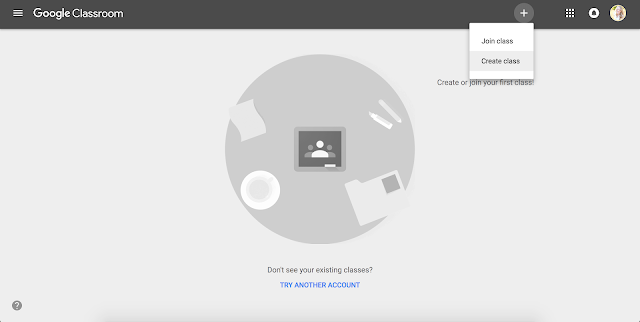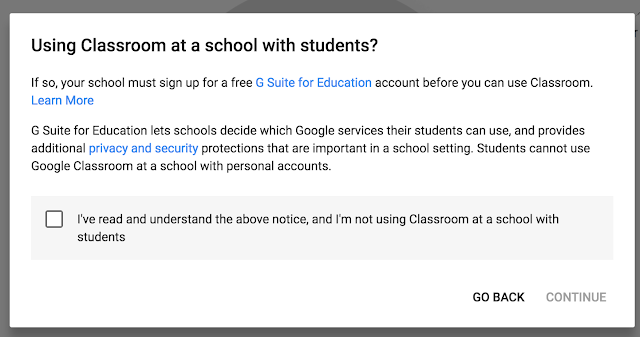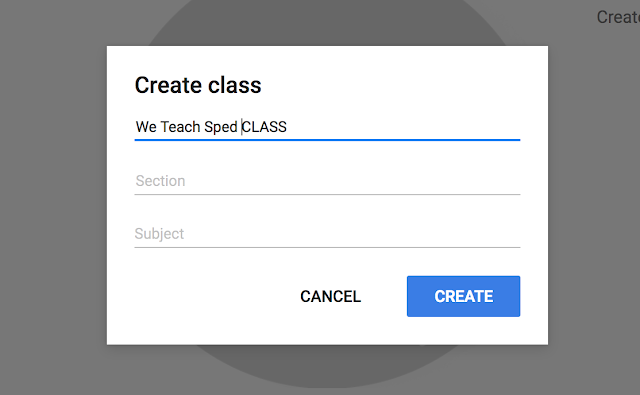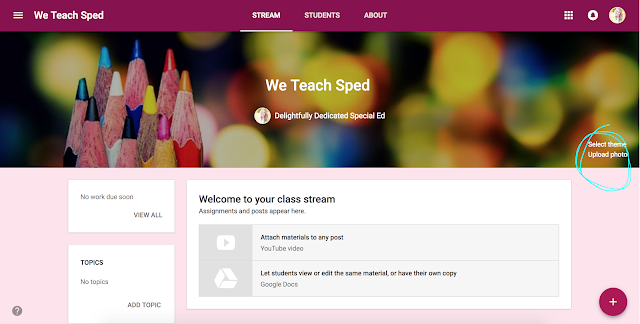I cannot believe a new school year is right around the corner! I love the excitement that I new school year brings. I also love the planning and preparation that I new school year brings. I have slowly been easing myself back into "work mode," analyzing my class schedule, staff assignments, and rotation activities. Today, I will be sharing some of my ideas for rotations in early childhood special education (ECSE). With that said, while I teach ECSE and focused on ECSE when creating these rotations, these ideas can work for other special education classrooms as well.
How do you get the students to your table?
If you are interested in learning about how I get my students to my rotation activities, check out my color coded classroom blog post here. It talks all about my schedule system. Today, we will be talking more about the WHAT we do at the rotation tables.How many rounds of rotations do you do each day?
I recommend doing two rounds of rotations. I recommend the first round of rotations to be the more academic "goal" work and the second round of rotations to be the more social and "fun" work. I recommend doing this because students tend to be a bit more motivated and focused earlier in the day. Also, anything can happen towards the end of the day. Get the goal work done and the data collected at the beginning of the day so that you do not have to worry about it.How many rotation activities do you have during each round?
I have three rotation tables during the first round of rotations and four rotation activities during the second round. This will vary depending on the number of students you have and the number of staff you have.What are your rotation activities?
First round of rotations:
1) IEP Goals Math2) IEP Goals Reading
I set up my two IEP goal tables the same way. I use a 10 Drawer Seville Cart, add numbers to each drawer, and assign my students various activities based on their IEP goals. I use this assignment sheet to assign my students different activities based on their specific goals. If two students have similar IEP goals, I assign them both the same drawer number. In addition to the goal work, I place one thematic activity based on the unit that we are working on in one drawer of the cart. This is an activity the my students can work on once or twice during the week instead of working on their goal work. Both of these tables have a correlating binder which includes the assignment sheet, student IEP goals, and data collection pages.
*sample activity sheet with fake student names and fake student goals. You can download this sheet for FREE here.
3) Art/Fine Motor
This is probably my favorite rotation table! I love planning fun crafts and art projects. I use Pinterest to find many of my activities. I try to find activities that challenge my students to touch a variety of medias and practice a variety of fine motor skills (cutting, tracing, gluing, etc.) We only do ONE art project each week. I break the art project up into small steps for the students to accomplish each day. Once the students have completed their art project, I have cutting pages, tracing pages, and other fine motor pages in a binder that students can work on. These FREE brain boxes are also a perfect addition to your art/fine motor center. And lastly, don't forget the painting smocks to help keep your students clean!
Second round of rotations:
1) Teacher Table (Learning without Tears)I LOVE Learning without Tears (formerly Handwriting without Tears). I have realized through the years, that it is best implemented in a small group setting. This year, I will be leading a Learning without Tears center each day. I simply follow the teachers guide as I lead this center.
2) Social Skills
We use Second Step for our social skills curriculum, but this center is focused on peer interaction in our kitchen area. Students are prompted to share, take turns, and pretend play. All such skills can be very challenging. This center is simple and requires little to no prep. I simply switch out the toys and manipulatives depending on the theme of the month. For example, when we are studying healthy bodies, we have a doctors set out for the students to interact with.
3) Building Blocks
This is another fine motor center; however, we use no pencils or papers in this center. Students are challenged to participate in hands-on activities that challenge students to use their fine motor skills.
4) Sensory Table
This is another really fun center. We have a wonderful sensory table that I fill with various sensory materials each month. We use rice, beans, sand, magnetic letters, thematic materials, and all sorts of other things to make this center fun and interactive! My students LOVE this center.
I hope that this blog post got you thinking about your small group rotation activities. Happy planning!